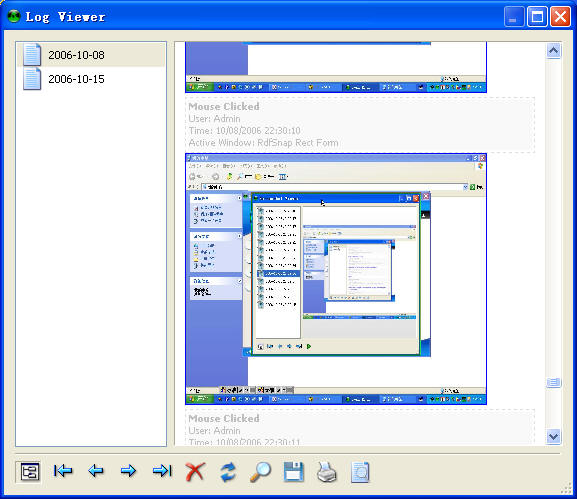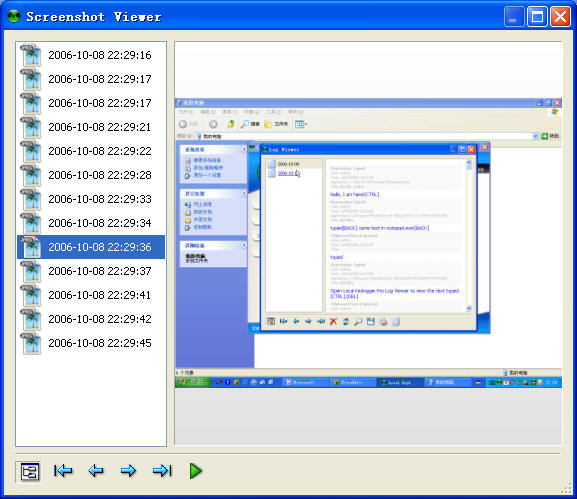Local Keylogger Pro can capture the users’ screenshots in interval, optionally can make a screenshot when login information be captured, make a screenshot when mouse click, or make a screenshot when the user press the ENTER.
On above window, you can check the options you want to monitor, then click OK to save and apply your changes.
This will take effect to log viewer instantly, open main window, then click ‘Log Viewer’ button to open the logs: