Our Keylogger is the most powerful stealth keylogger ever created! our stealth keylogger software has a easy-to-use interface, and provide the Completely Stealth feature.
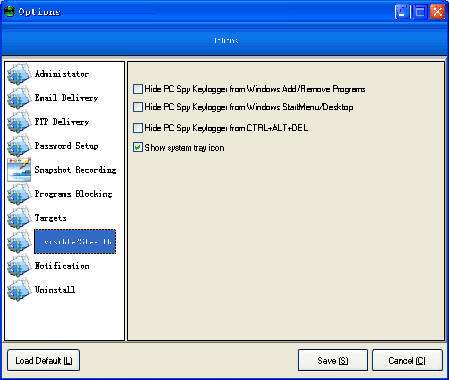
You can easily configure our Stealth Keylogger to hide during monitoring sessions and it is virtually impossible to detect. our Stealth Keylogger will not be listed in the task manager and also gives you the option to remove it from the uninstall list! Superior stealth performance that is unmatched by others!
You can easily configure our Keylogger to hide from Windows Add/Remove Programs with only one mouse click!
Check this options under Keylogger Control Panel, then click Save button to apply your changes. after this, this keylogger uninstall/change icon will never be shown in the Windows Add/Remove programs control panel.
Configure our Stealth Keylogger to hide during monitoring sessions and it is virtually impossible to detect. Stealth Keylogger will not be listed in the task manager and also gives you the option to remove it from the uninstall list! Superior stealth performance that is unmatched by others!
Only one mouse click, our Keylogger allows you to hide / unhide it from StartMenu, Desktop, options window.
Check the second option from above window, then click Save button to apply your changes. the keylogger icon will never be shown in the desktop and start menu after you have finished setting.
Our Keylogger offers many levels of stealth capability to prevent the user from removing the software. Kelogger will not be displayed in the task manager, the process tab (under Windows NT/XP/2000), or anywhere else where it may be possible for the user on your pc to detect it!
How to configure keylogger?
- Run PC Spy Keylogger
- Click Control Panel from Main Window
- Click Stealth/Invisible tab
- Check option: Hide from Windows Task Manager
After this, the keylogger will never be shown in the Task Manager.
